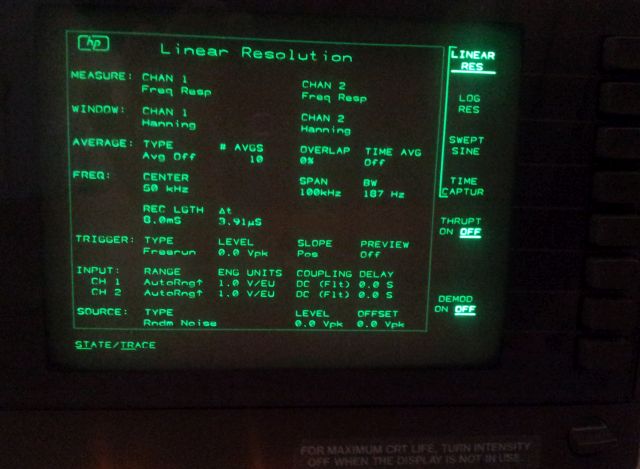The 1345A is almost a one-of-a-kind, not easily replaced by something else – it is a display unit designed by HP during the early 80s, and used in quite a few instruments that are still of value today. These instruments include various analyzers, e.g., 3577 series network analyzers, 356x series signal analyzers, 4145 semiconductor analyzer, and so on.
it takes in some 16 bit digital data, and converts it into strokes, which are then displayed on an electrostatic (!) CRT.
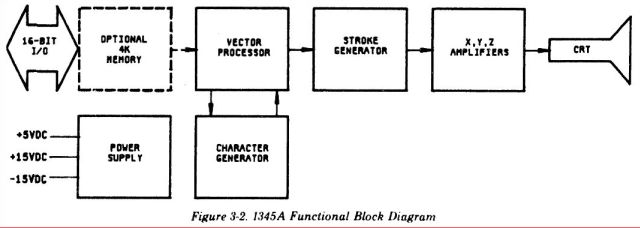
This repair, I almost wanted to refuse it, because with a description of “dark display”, typically, the CRT is at fault, and there is not much to be done about it – I have a few spare parts here, for the 1345A, but no CRT. My greatest worry, having to deal with things beyond repair.
Well, after some debate, the thing arrived and it has been gathering dust here. Now, I openend it up. Big surprise. The 15 V rail fuse of the 1345A was blown. Took a while to track down which of the various boards was causing the issue. Turns out, the A1 is shorting the rail.
Nothing suspicious was found, so I just left it powered with a current-limited supply, to feel where the power is going. A bit of smell. A 2.2 µF tantalum cap!!
For many other devices, failed caps are a common observation. Not so much for HP equipment, even after 30 years. Quick look at the parts list:
![]()
The part specified is a Vishay/Sprague 150D series tantalum cap:
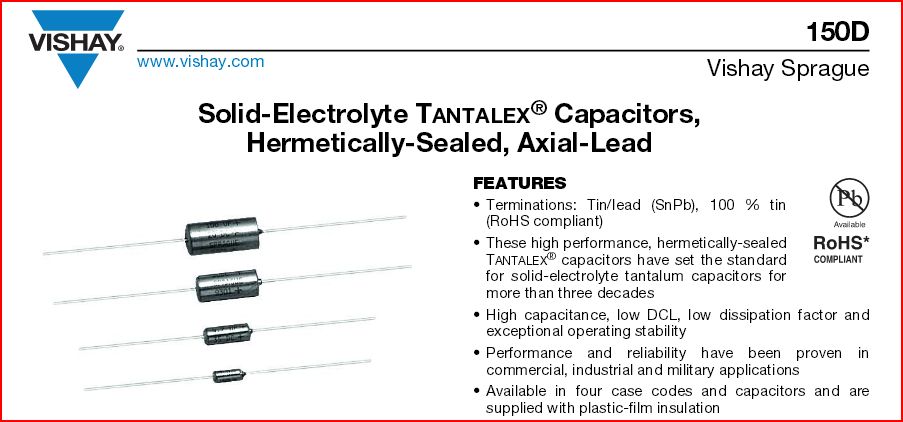
As shown on the datasheet, these are very reliable, the best around. However – these are not the caps found in the 1345A. Maybe, at some point, HP switched to some cheaper tantalums (the 150Ds are about 2 USD each!).
With no axial caps around, all the tantalums were checked, and 1 found defective, 1 suspicious. These were replaced by electrolytic capacitors – good enough.
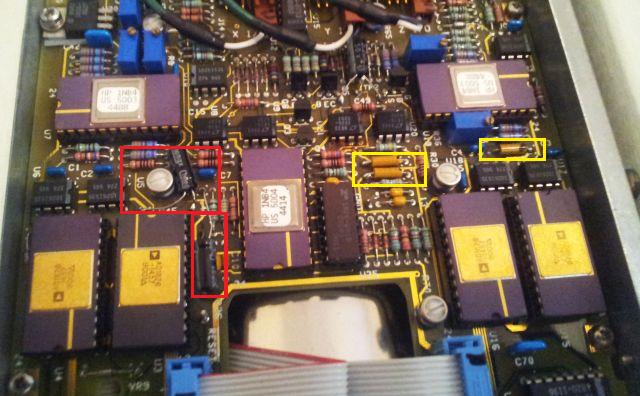
Red frames: replaced caps, yellow frames: original tantalums, still working.
After putting back a good number of screws, a quick test, and, success!
Needless to say, following the old rule of first checking the power supply rails, and looking for defective caps, is still helpful, although it doesn’t usually help a lot (like in this case) when it comes to test equipment.