This will probably be a lengthy and complicated repair, because we are looking at a non-working 8753C. It is a great unit, in best possible shape, and came with all the original cables and a APC-7 test set. Even high quality APC-7 to N and -BNC adapters were included. Only downside – this unit is not showing anything on the screen.
Some quick checks later, found that the power supply is perfectly fine. Only, the A9 CPU assembly shows no activity. So I decided to take it out of the box, and power it with a lab power supply to see what’s going on. Absolutely nothing, no bus, no data. No clock??? Wait a minute. The clock is generated on the A9 assy itself, what can cause such silence? Probing around, absolutely no clock signal at all, not even at the osciallator (which is a standard DIL14 oscillator module, with the odd frequency of 19.6608 MHz).
Remove the oscillator, and it is completely dead.
Immediately, I ordered a couple of these oscillators at negligible cost, because I don’t have this cracy frequency in stock. To see what else is wrong with the unit, some temporary test with a 3314A signal generator (using the sync output). And, great news, the 8753C is starting up, with a very good and clean and focused display. The red arrows show the activity LEDs working, and the black cable supplying the clock.
Some basic tests later it is clear that the source has no output. It should sweep from about 300 kHz to 3 GHz, but no signal. The pretune DAC is working, also the driving signals are working fine (supply voltages and current). The source is all located in the A3 source assy. Made in USA, while the rest of the machine had been made in Japan.
There can be 4 issues with the A3 assy. (1) something with the control board, (2) something with the microcircuit, really bad, (3) the fixed oscillator, ok, (4) the YTO yig tuned oscillator, intermediately bad – can be replaced with a spare YTO but these don’t come cheap.
Test the fixed oscillator – always good to have all kinds of cables and adapters around!
For such tests, best use the pretune mode – disable the PLL. You should see good output with variable, slightly noisy (no PLL) frequency.
Next test, the YIG itself. Fortunately, we have the pinout from some old HP schematics.
No good news – no signal. I even opened it up, but no visible damage (except a kind of low cost construction YTO, and very thin gold bonding wires). I suspect the main transitor is bad, not enough gain anymore to make it oscillator – a well known issue of these HP economy-type YIGs.
Replacement parts are difficult to get for the 5086-7473, and no wire bonder and special tooling here to put in a new transistor. So my best attempt will be to use a good high end Avantek YTO to replace the original part. Probably, this will need some tuning of the coil drive circuit, but the 8753C is fairly robust in this regard. Let’s see if we can accomplish this – it will need to wait until August, because the various spare YTOs are all in Germany, in the main workshop. Stay posted.



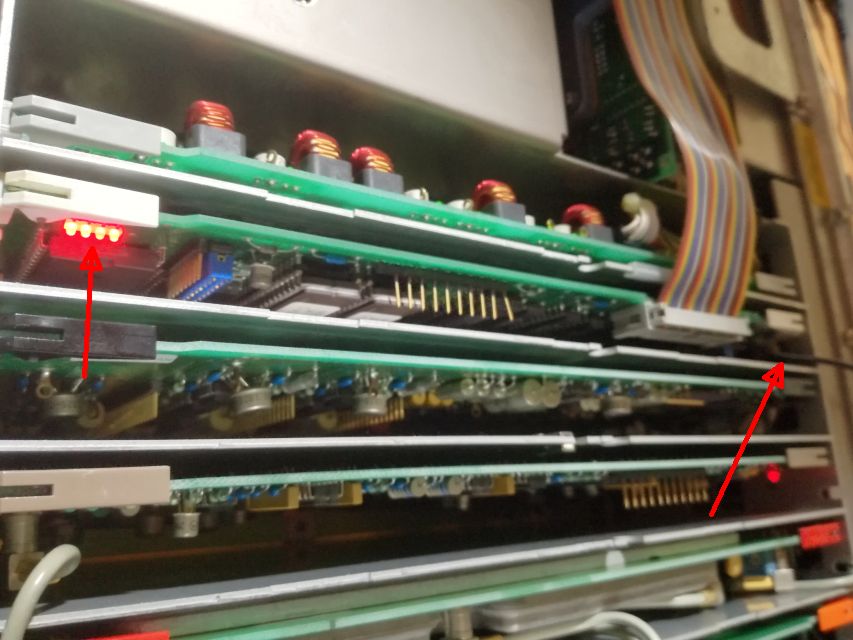
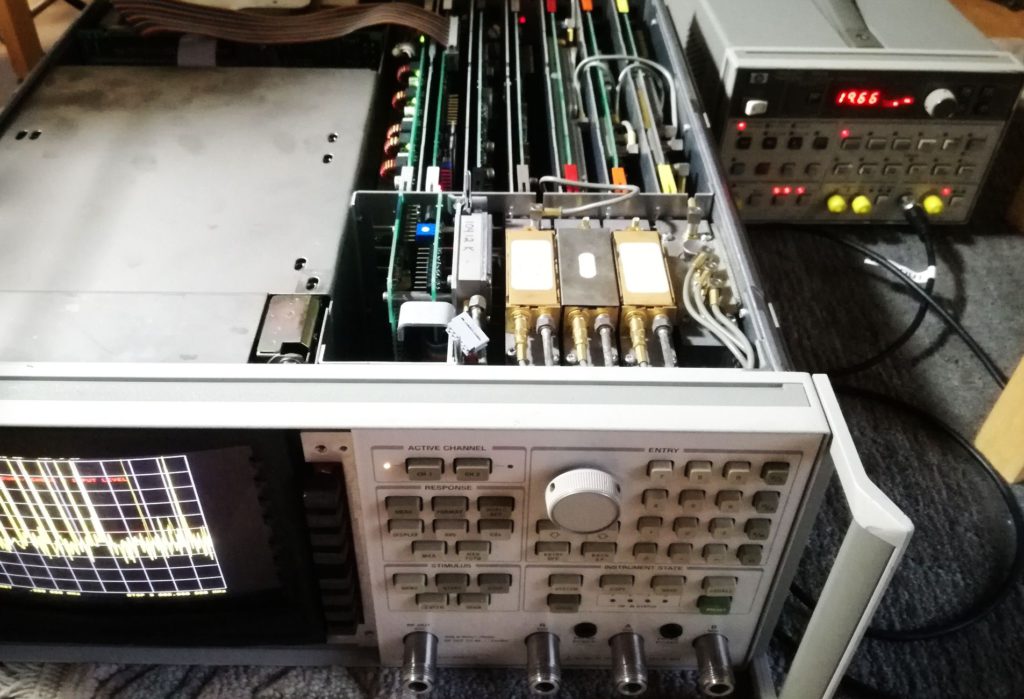
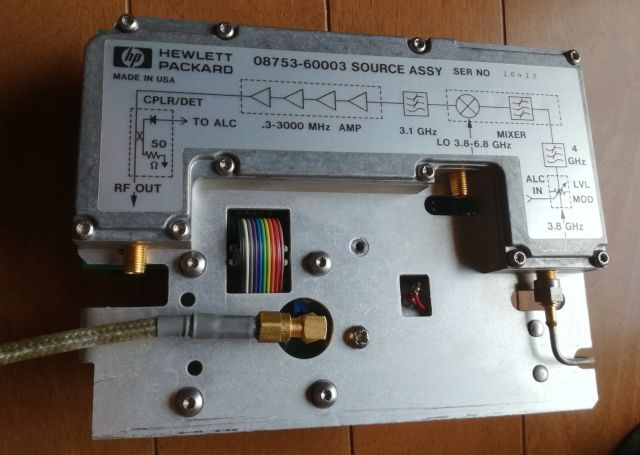

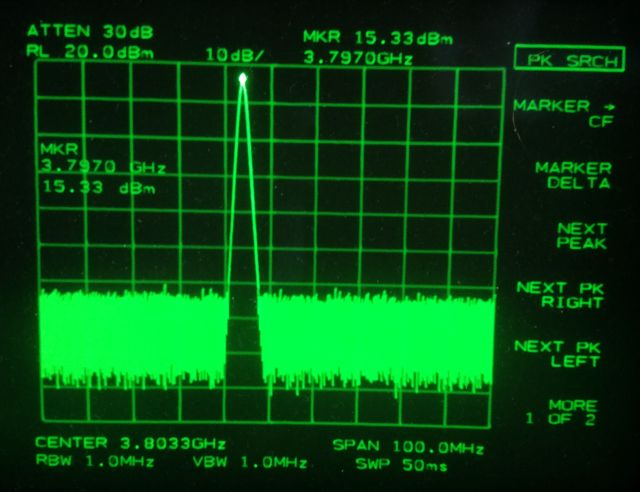
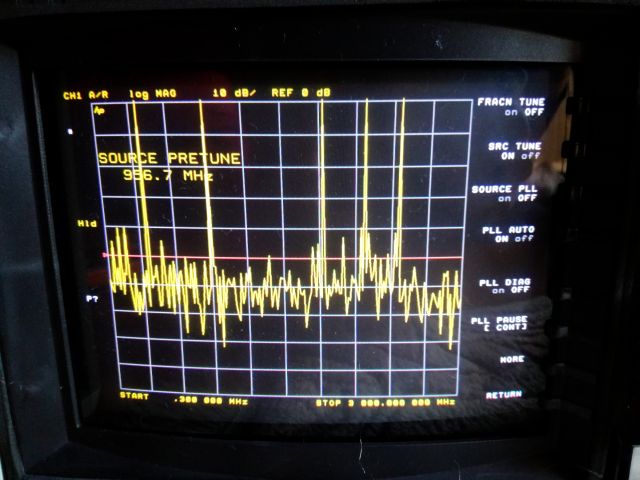
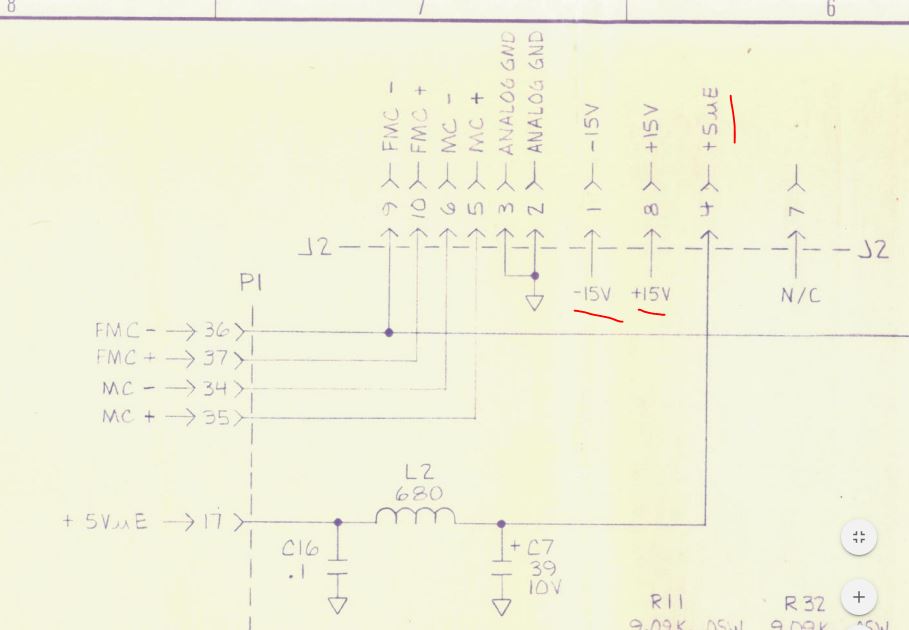

2 thoughts on “HP 8753C Network Analyzer: a dead FOX and a dead YTO”