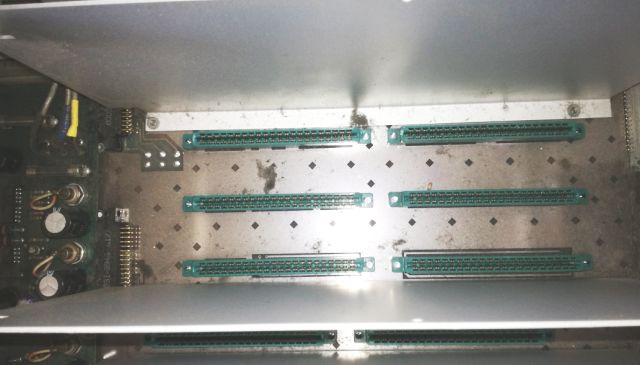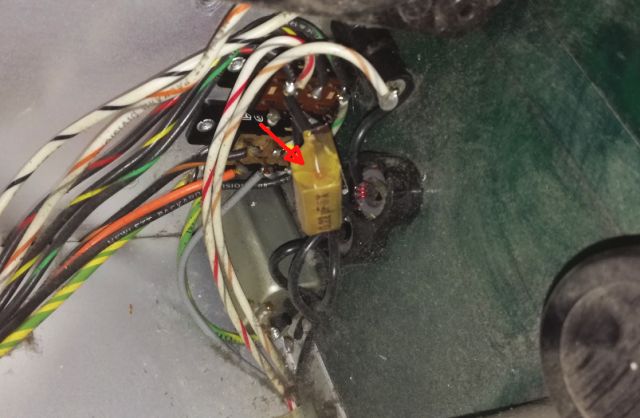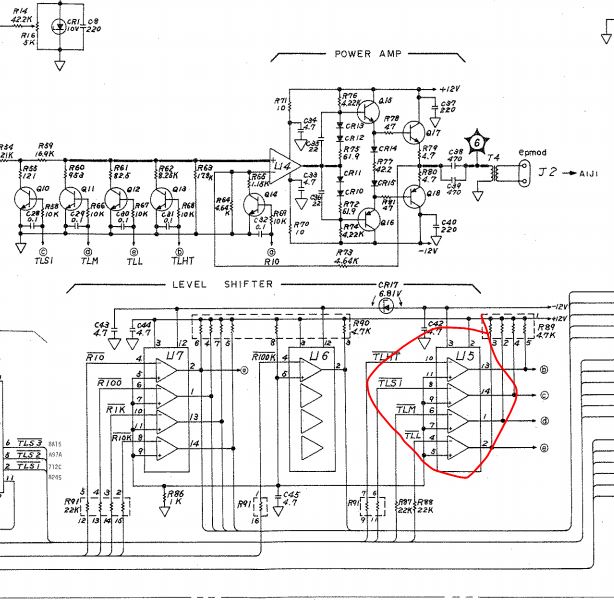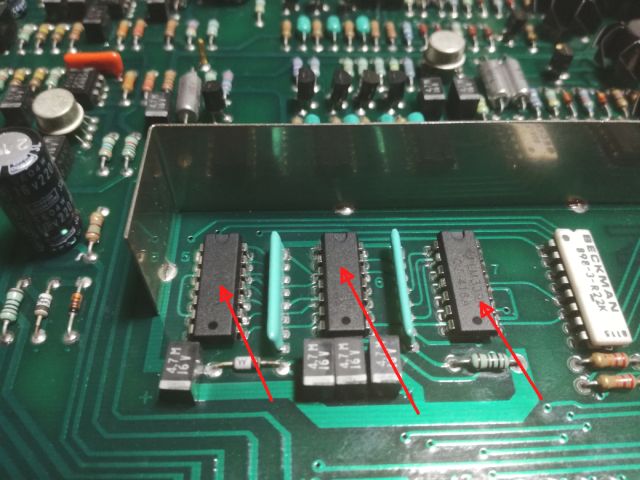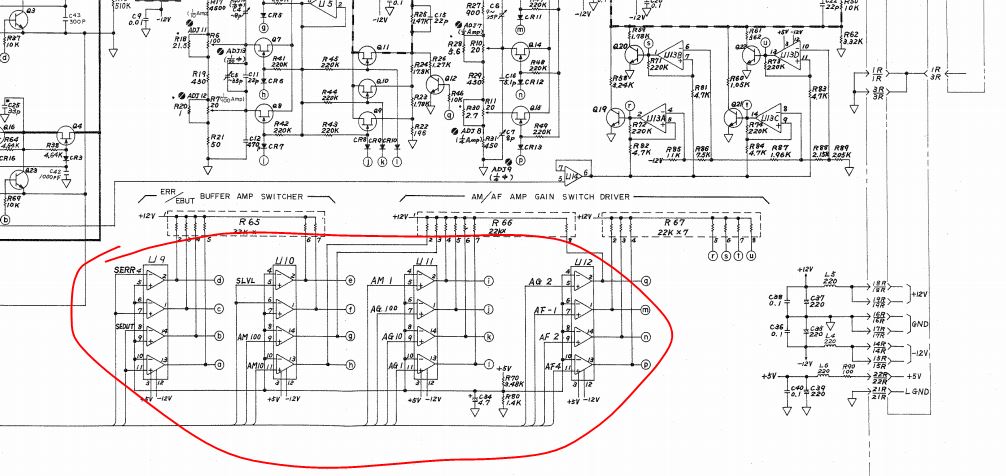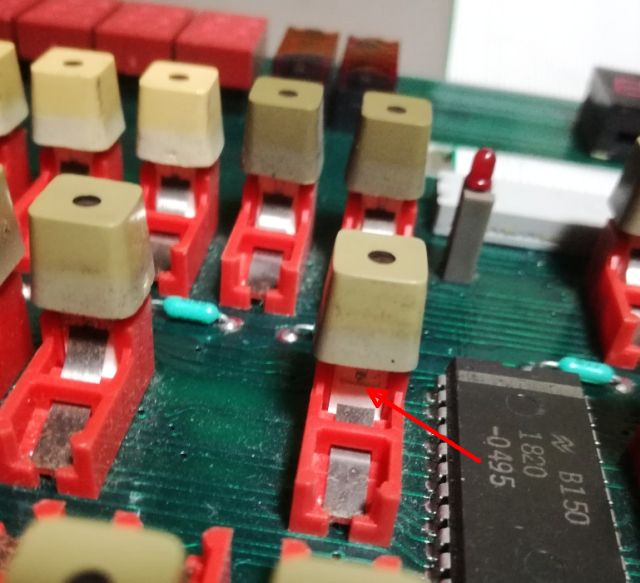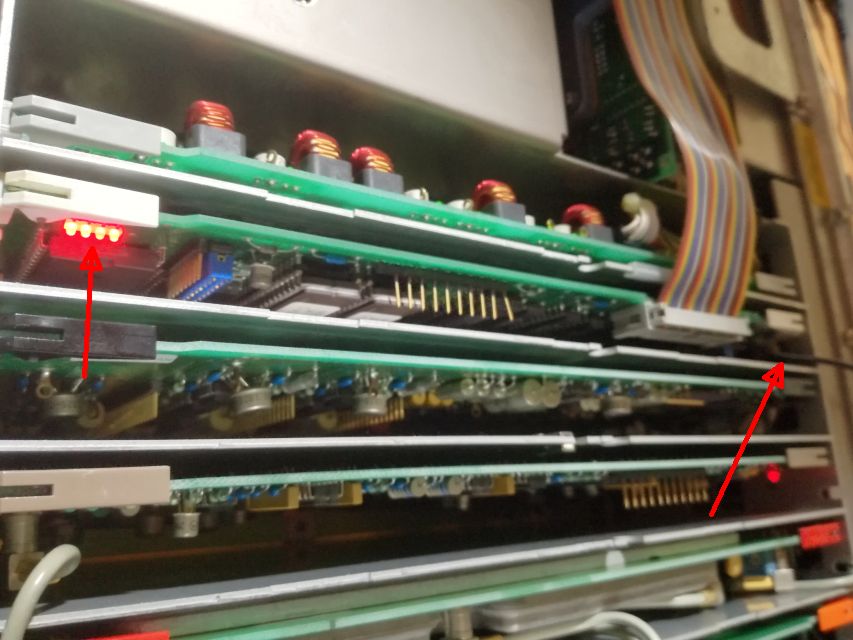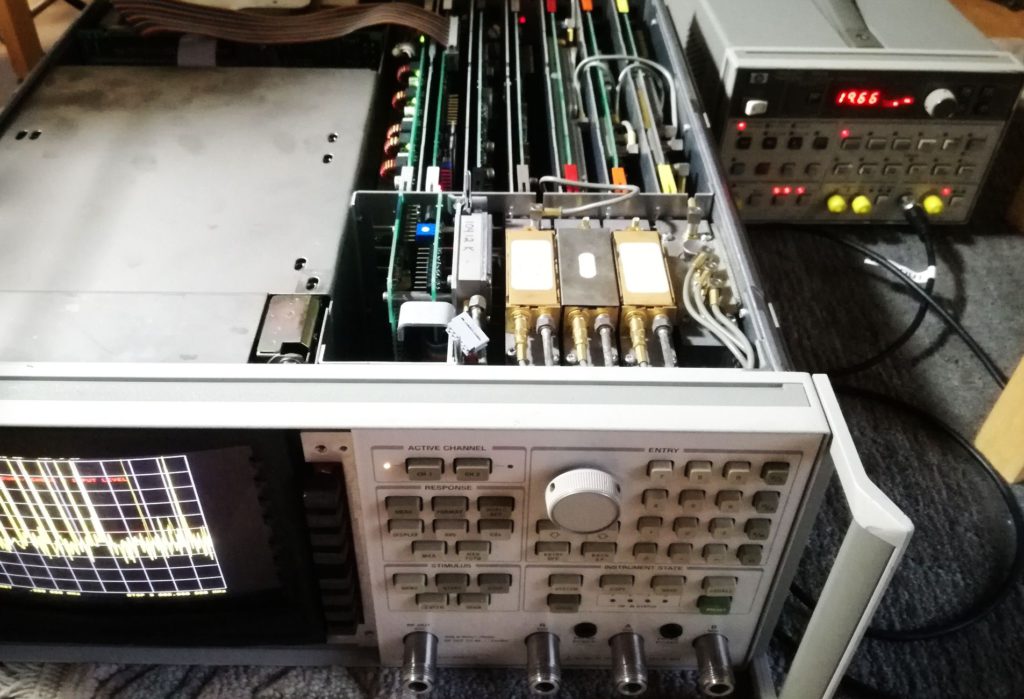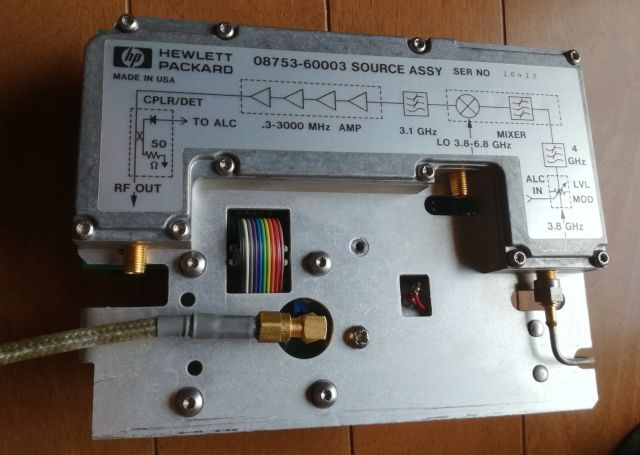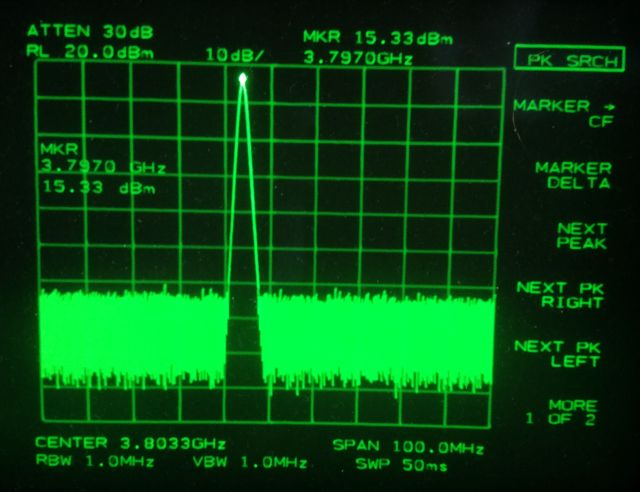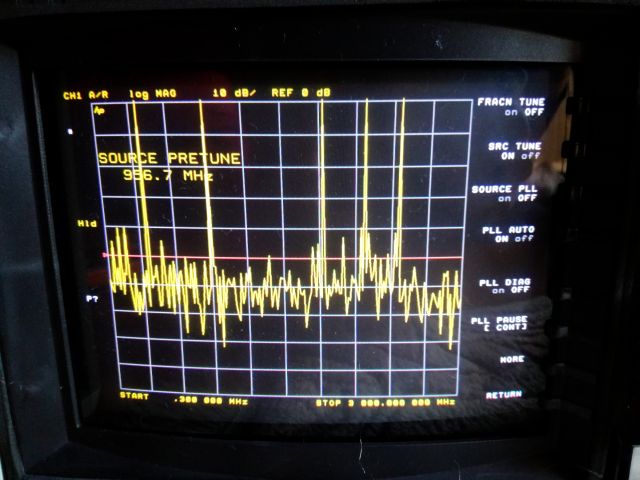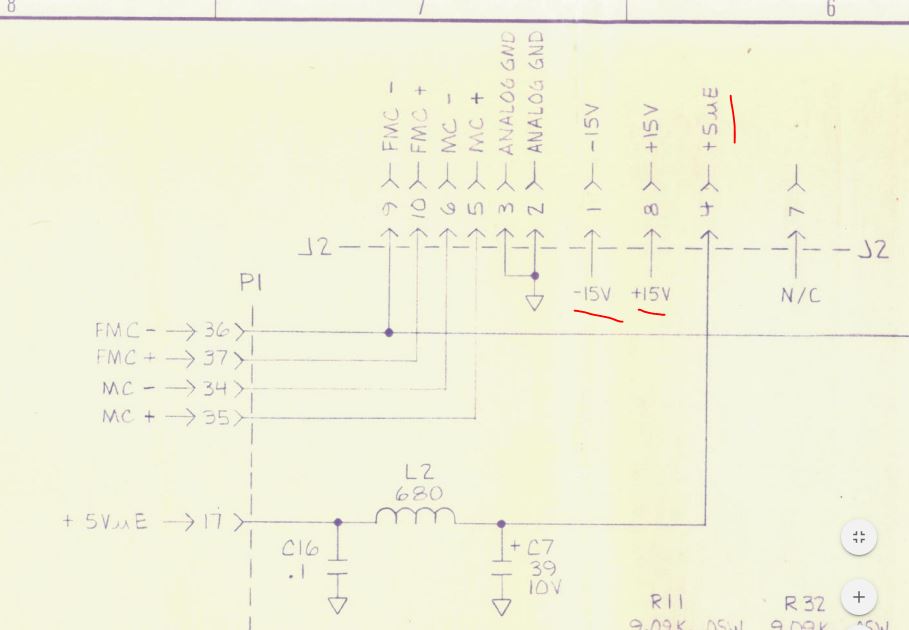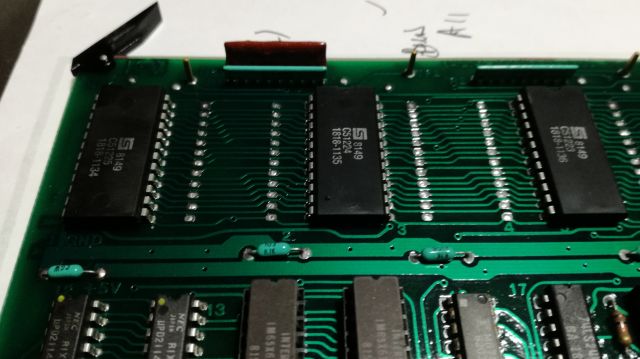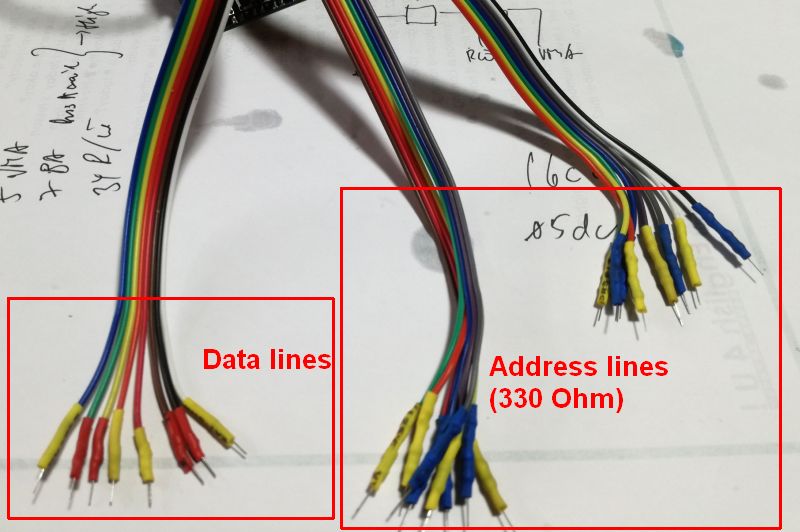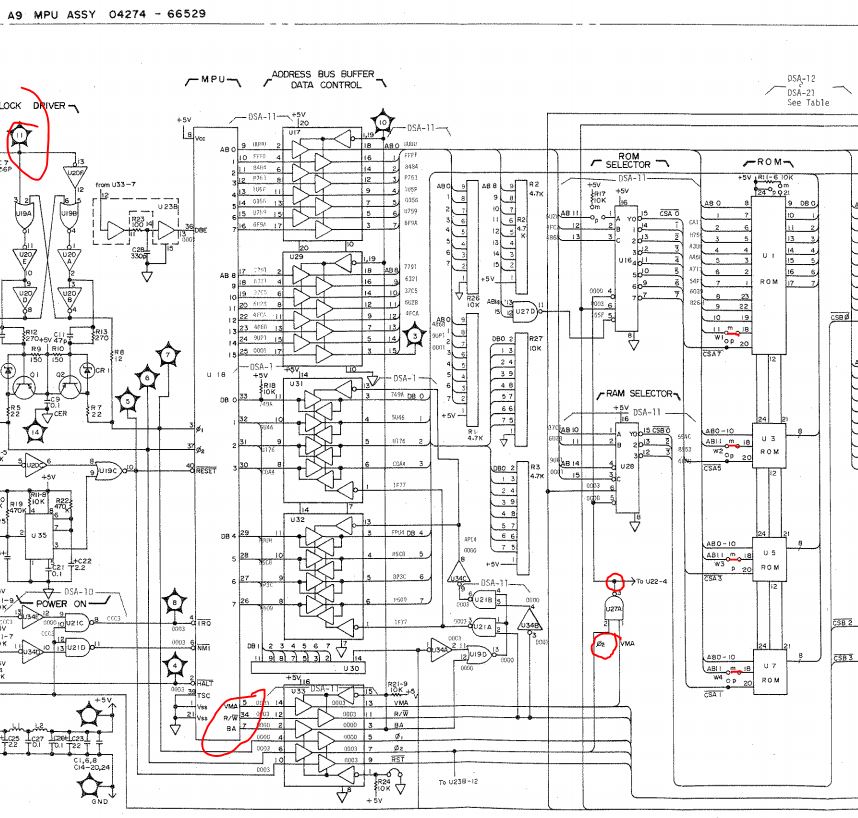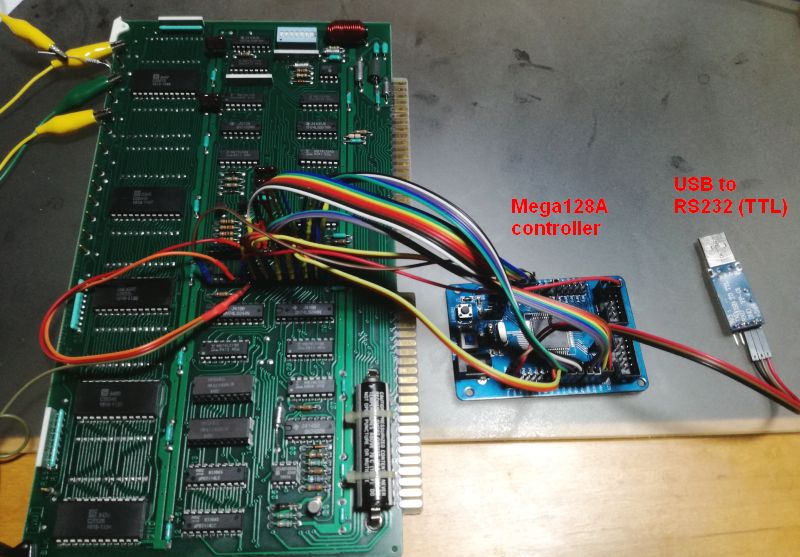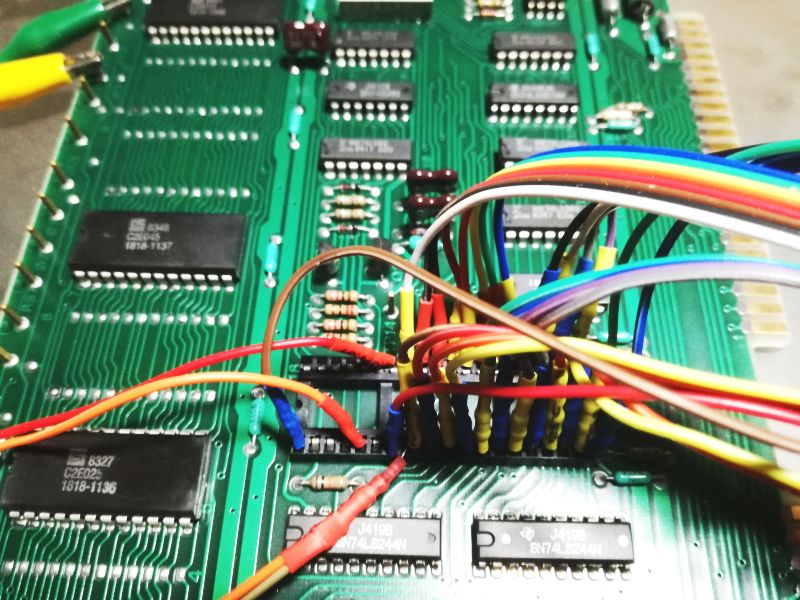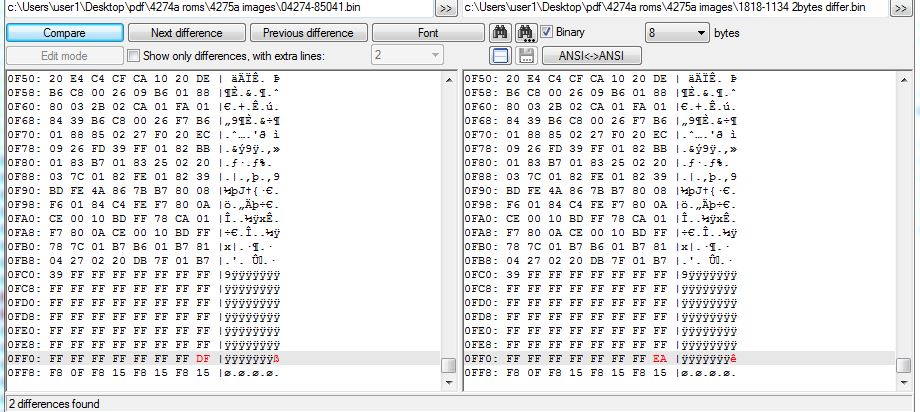Nearly free of charge, we got this HP 4274A, in non-working condition. Unfortunately the former owner didn’t care much about it, so it suffered some front panel damage (optical damage only). Internally, it looks untouched, albeit, dirty.
The power supply has a big fan with no filter. This will suck in air and dust. Time for some compressed air and a vacuum cleaner.
Also the card cage has some dust, better remove it before it causes issues when reparing-reinserting card.
After the first power-on test, the common disease of these HP instruments, the X-rated capacitor blew up (Stink!).
Again, the infamous Rifa brand capacitor. Replaced it with a new capacitor (make sure it is X/X2 rated!).
The symptons, there are many, (1) oscillator output has far too low amplitude, (2) something wrong with the range switching and amplifier chain), (3) with a all this, it won’t calibrate.
First, fixed the power amp, A6 assy (oscillator itself had no issues). Reason – a defective LM339 aka 1826-0138, so the range was locked on the lowest range of output.
Another trouble on the A1 board, also there, a dead LM339.
After recent repairs of several HP units of this era, there seems to be a real issue with the comparators, LM339, of this age and made my National Semiconductor. Many of them failed. Also, there are reports on the web about other HP equipment that had the same parts fail.
Eventually, I decided to replace all the LM339 of this 4274A, having found several dead. Just as always, my stock was 2 pieces short, so this will need to wait for a couple of weeks to get some shipped or to pick them up from the workshop in Germany during summer vacation (approaching soon).
For now, the unit is working fine on most ranges, at lower osciallator levels. At higher levels, there are issues because of incorrect switching of the process amplifier attenuator/amplification factor. This section is controlled by the two LM339s that haven’t been replaced yet…
During the test operation I noticed one key not to work properly and decided to check it – the metal spring was broken, a small piece missing. Also this, a case for the spare part stock in Germany. Always check such defective keys, the metal springs and fragments may cause shorts and time consuming repairs down the road.